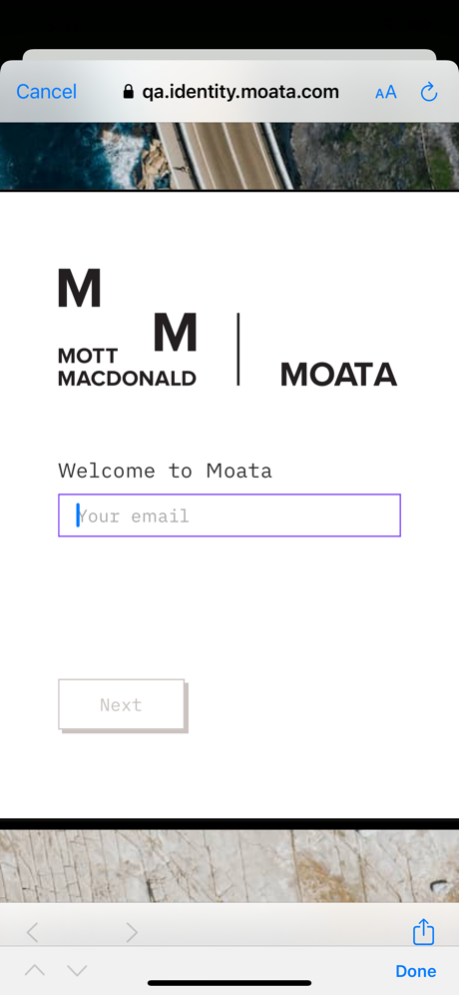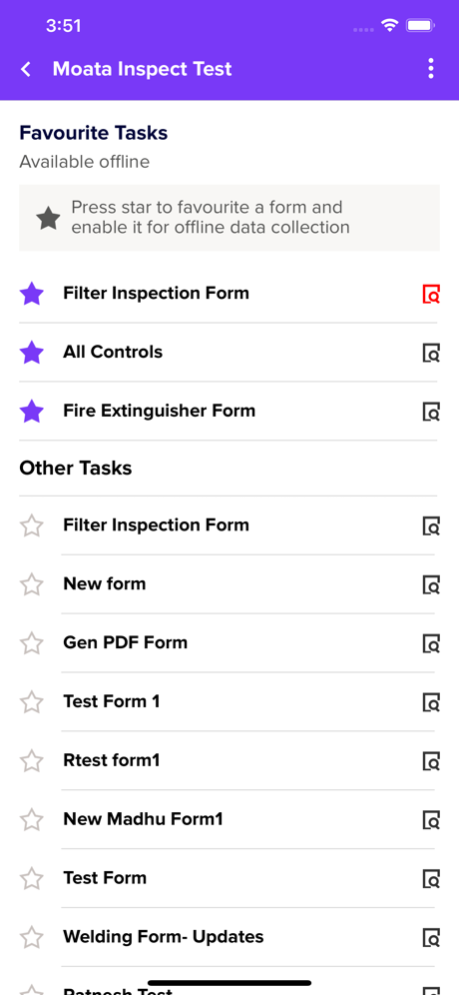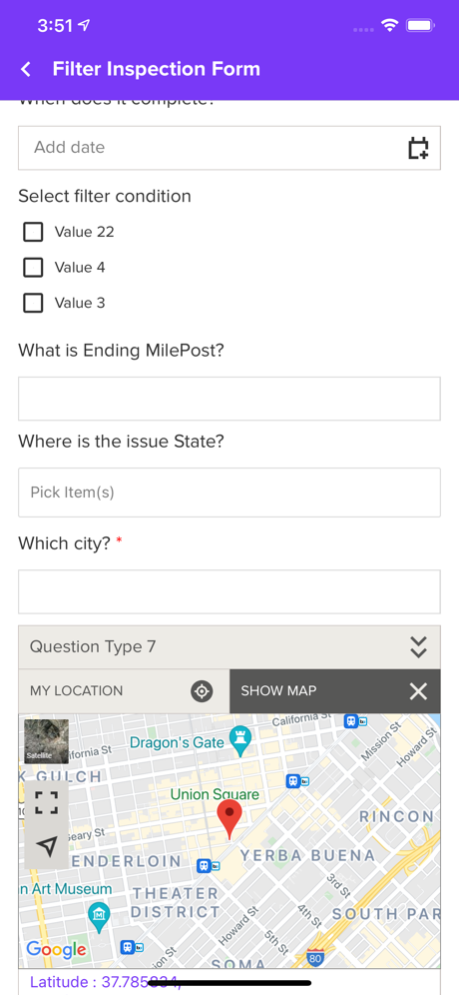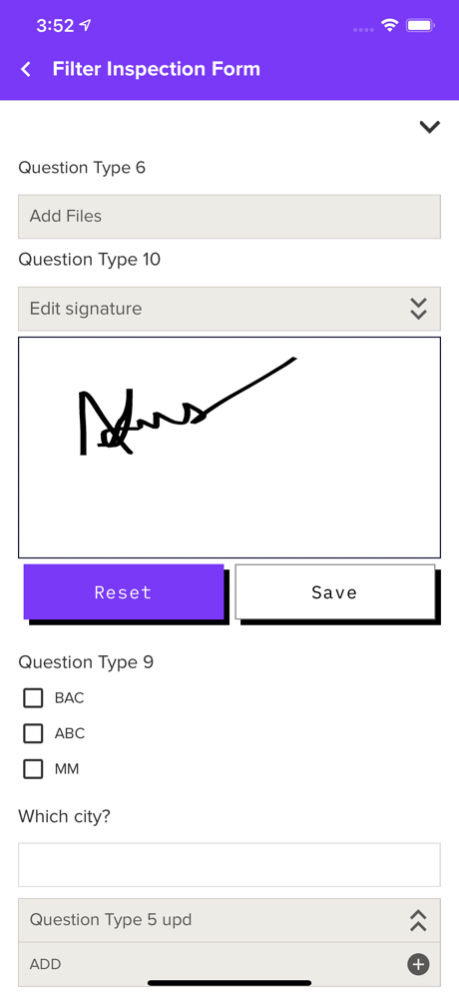Moata Inspect 24.5
Continue to app
Free Version
Publisher Description
In an increasingly digital world, our clients are seeking for a comprehensive, integrated data collection and reporting system for construction management/inspection and other field activities. Moata Inspect, Mott MacDonald’s proprietary, industry-leading system, allows you to monitor progress and activities through the various stages of field work. With smart forms tailored to each specific application and automated integration processes, your collected data is directly tied to projected baselines, progress, cost, schedule, project controls elements and reporting through Moata Insights.
Key features
• Configurable smart forms for data collection and documentation, including:
o Construction inspection and management
o Constructability and field engineering
o Route/site/workspace selection
o Civil/engineering field surveys
o Environmental/cultural field surveys
o Field investigations
o Material inspection
o Logistics
• Moata Geospatial progress maps and visuals
• Daily reconciliations of inspector vs. contractor progress
• Integration with Moata Insights reporting – progress, costs, forecasting, schedule, percent complete, actual vs. baseline, projections/actuals over time, earned value.
Mar 19, 2024
Version 24.5
Bug fixes and improvements
About Moata Inspect
Moata Inspect is a free app for iOS published in the Office Suites & Tools list of apps, part of Business.
The company that develops Moata Inspect is Macdonald Mott Group Inc. The latest version released by its developer is 24.5.
To install Moata Inspect on your iOS device, just click the green Continue To App button above to start the installation process. The app is listed on our website since 2024-03-19 and was downloaded 1 times. We have already checked if the download link is safe, however for your own protection we recommend that you scan the downloaded app with your antivirus. Your antivirus may detect the Moata Inspect as malware if the download link is broken.
How to install Moata Inspect on your iOS device:
- Click on the Continue To App button on our website. This will redirect you to the App Store.
- Once the Moata Inspect is shown in the iTunes listing of your iOS device, you can start its download and installation. Tap on the GET button to the right of the app to start downloading it.
- If you are not logged-in the iOS appstore app, you'll be prompted for your your Apple ID and/or password.
- After Moata Inspect is downloaded, you'll see an INSTALL button to the right. Tap on it to start the actual installation of the iOS app.
- Once installation is finished you can tap on the OPEN button to start it. Its icon will also be added to your device home screen.